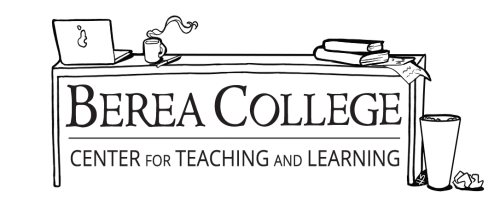Writing Resources will be closed May 5th-9th. We will reopen May 12th.
We are now located on the main floor of Hutchins Library next to the Reference Desk.
Making an appointment? Don't forget to select Face-to-Face, Video Chat, or Paper Upload!
Need help scheduling with Writing Resources? Email writingresources@berea.edu or call 859-985-3404; we will get back to you as soon as possible.
Instagram: writing_resources / Facebook: @BCWritingResources
Need Sources for a Research Paper?
- Make a reference consultation appointment first using the Hutchins Library consultation scheduling form.
- Then, come back to Writing Resources later to begin brainstorming/writing!
How to Make an Appointment with Writing Resources
Step 1: Sign in and click your selected appointment time (white boxes represent available times) on the schedule. A short form will pop up in a new window.
Step 2: Select Face-to-Face, Video/Chat or Written Feedback mode (you can hover over consultant names to see what they offer), fill in some basic details about the assignment, and hit "Save." You should receive an email confirmation of your appointment. If you want to have a real conversation about your assignment with a consultant, please select Face-to-Face or Video/Chat; Written Feedback is an option for those with poor internet connectivity or tough schedules.
- Attending a Face-to-Face Appointment (Recommended) - On the day/time of your appointment, check in at the CTL front desk (downstairs in Hutchins Library) and let them know you have a Writing Resources appointment. Please bring your laptop, paper draft, assignment sheet, and any feedback from your professor.
- Attending a Video/Chat Appointment– To have a video meeting, select "Video Chat" in the appointment form, upload the assignment sheet and any files, and then hit "Save." On the day/time of your appointment, log back into WCONLINE, click your appointment box, then click "Start or Join Online Consultation" to enter the video/chat room. Tech trouble? Email writingresources@berea.edu or call 859-985-3404 for help.
- "Attending" a Written Feedback Appointment – To use this option, select "Written Feedback" in the appointment form, upload your draft, the assignment sheet, and your top 1-3 goals for feedback/revision, and then click "Save". After the appointment time has passed, you can log back into WCONLINE, open your appointment form, and download the new attachment with your consultant's feedback. Consultants cannot always read the whole paper in 50 minutes, but they will do their best to provide actionable feedback. Having trouble? Email writingresources@berea.edu for help.
A Few Things to Know
- Consultants Cannot Pre-Read Papers. Our consultants cannot pre-read a paper before an appointment. The 50-minute appointment is the time they have to read, talk, offer feedback, etc. on your paper so that we can serve the whole campus. Thank you for your understanding.
- Appointments last 50 minutes maximum. There is no "minimum" appointment length (short is ok!), but appointments cannot go over 50 minutes. This gives consultants time to enter reports and get to their next appointment/commitment.
- We cannot guarantee that you'll work with your consultant of choice. We try to honor your selections; however, we may move you to a new consultant without notification to ensure that you get help at your original appointment time.
- Need more time? Schedule another appointment. You can schedule up to 3 appointments per week throughout the semester; we do not, however, offer back-to-back appointments with the same consultant.
Welcome to Berea College's Writing Resources!
Housed in the Center for Teaching and Learning, Writing Resources is Berea College's writing center. We serve students, faculty, and staff primarily through one-on-one peer consultations. We know that writing is a lifelong process of growth, and we meet all writers where they are to help them develop. We work with writers in all disciplines, at all writing levels, at any point in the writing process. We work with writers from their first year all the way through graduation as they further refine their writing and rhetorical abilities.